1/10












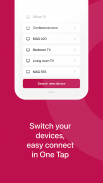
MAGic Remote
2K+डाउनलोड
6MBआकार
2.0.5(05-12-2024)नवीनतम संस्करण
विवरणरिव्यूसंस्करणजानकारी
1/10

MAGic Remote का विवरण
मैजिक टीवी रिमोट कंट्रोल के साथ अपने सेट टॉप बॉक्स मैग सीरीज को पूरी तरह से नियंत्रित करें!
आपको चैनल स्विच करने, अपना एसटीबी चालू/बंद करने, वॉल्यूम नियंत्रित करने आदि के लिए अपने रिमोट कंट्रोल की तलाश करने की आवश्यकता नहीं है...
अपने फोन पर सिंगल टैप से एमएजी सीरीज के अपने सेट-टॉप बॉक्स को नियंत्रित करें।
आरंभ करने के लिए, अपने एसटीबी और एंड्रॉइड डिवाइस को एक ही वाई-फाई नेटवर्क से कनेक्ट करें।
सुनिश्चित करें कि आपके सेट-टॉप बॉक्स का रिमोट कंट्रोल विकल्प चालू है।
(सेटिंग->सिस्टम सेटिंग्स->रिमोट कंट्रोल)।
के साथ संगत:
एमएजी245
MAG245D
एमएजी250
एमएजी254
एमएजी255
एमएजी260
MAG270
एमएजी275
MAG324
MAG420
MAG520
MAG540
MAGic Remote - एपीके जानकारी
एपीके संस्करण: 2.0.5पैकेज: com.infomir.magicRemoteनाम: MAGic Remoteआकार: 6 MBडाउनलोड: 534संस्करण : 2.0.5जारी करने की तिथि: 2024-12-05 08:44:23न्यूनतम स्क्रीन: SMALLसमर्थित सीपीयू: x86, x86-64, armeabi-v7a, arm64-v8a
पैकेज आईडी: com.infomir.magicRemoteएसएचए1 हस्ताक्षर: F5:CD:77:BF:84:AC:8A:1A:9F:81:C0:06:09:C0:C0:4C:D1:B3:91:10डेवलपर (CN): संस्था (O): Infomir LLCस्थानीय (L): Odessaदेश (C): UKराज्य/शहर (ST): Ukraineपैकेज आईडी: com.infomir.magicRemoteएसएचए1 हस्ताक्षर: F5:CD:77:BF:84:AC:8A:1A:9F:81:C0:06:09:C0:C0:4C:D1:B3:91:10डेवलपर (CN): संस्था (O): Infomir LLCस्थानीय (L): Odessaदेश (C): UKराज्य/शहर (ST): Ukraine
Latest Version of MAGic Remote
2.0.5
5/12/2024534 डाउनलोड6 MB आकार
अन्य संस्करण
2.0.4
15/11/2024534 डाउनलोड6 MB आकार
1.4.1
13/7/2015534 डाउनलोड6 MB आकार

























